Meta Accounts and Meta Horizon Profiles are the perfect way to get started with Multiverse Virtual Reality experiences. By setting up a Meta Account and Meta Horizon Profile, users can access all of the features and content available in the Multiverse and easily switch between different experiences in the virtual world.
This article thoroughly introduces Meta Accounts and Meta Horizon Profiles and how they work.
Introducing Meta Accounts and Meta Horizon Profiles for VR
Meta Accounts and Meta Horizon Profiles let you interact with and explore virtual reality (VR) in an intuitve and secure manner. Meta Accounts are a versatile tools that users can use to access VR software, applications, services, and content – while preserving the user’s privacy. It also facilitates easy access to content across multiple virtual reality platforms (VRPs). Meta Horizon Profiles also allow users to easily manage their associated accounts within different VRPs.
Meta Accounts provide a single, consolidated place for users to manage their account credentials within the Metaverse. In addition, Meta accounts allow users to securely store personal information such as preferences, contact details, payment methods, etc., so they can be seamlessly shared across multiple VRPs. With a single Meta Account, users will never have to worry about creating and managing separate accounts on different VRPs again – as everything is conveniently integrated into one place.
Meta Horizon Profiles offer the same functionality as a user’s Profile page on other social media websites but instead of containing profile settings such as profile picture or bio information; these profiles offer settings that control how each user interacts with the rest of the virtual world. These settings include:
- Exploration settings such as what types of environments they want notifications from
- Educational options such as tutorials or news related topics about latest inventions for specific resources/skills.

This makes it possible for them to customize their experience when discovering new and exciting elements inside the immersive world created by respective VRPs without ever leaving the comfort of their homes!
What are the benefits of using Meta Accounts and Meta Horizon Profiles?
Meta Accounts are a way for users to access Meta’s full range of features and services for virtual reality (VR). Meta Horizon Profiles allow users to personalize their VR experiences and fully customize their setups.
Meta Accounts and Meta Horizon Profiles provide various unique benefits that are not available with other VR platforms. On the security front, each account is protected by two-factor authentication, so user profiles stay safe and private at all times. Furthermore, they make it possible to securely store contacts, settings, preferences, and content—allowing easy access when jumping between devices or environments.
In terms of practicality, one of the greatest advantages of having a Meta Account is the ability to quickly switch between devices—maintaining settings, preferences, apps, contacts through synchronization. The login system also makes it easier to find friends in multiplayer or join specific communities or networks for enhanced social experiences. Finally, those with a preconfigured setup can benefit from seamless porting when using another resource-heavy application that requires similar resources.
Overall, enabling premium features such as these will significantly enhance your VR experience in terms of application tracking along with content sharing and managing—providing both convenience and enhanced security. In addition, having an updated meta account ensures compatibility between different applications or installed software upgrades within the same platform or device environment on various platforms—letting you maximize your experience without worrying about technical issues impeding your enjoyment from either side of the screen.
Setting Up a Meta Account
Setting up a Meta account can be a great way to access new VR experiences. Meta accounts give you access to a library of content from the Meta store. For example, Meta Horizon Profiles allow you to build virtual worlds and participate in interactive events with other players.

In this article, we’ll look at the basics of setting up a Meta account and exploring Meta Horizon Profiles in VR.
How to create a Meta Account
Creating an account with Meta is the first step to accessing its range of innovative VR/AR solutions and products. With a Meta Account, you will have access to your VR/AR Subscription Plans, all Meta Apps in the App Store, Technical Support from our Developer Relations team, and the ability to securely store payment methods for easy checkouts in future purchases. Additionally, users that opt for the Subscription Plan will receive automatic membership into the Meta Horizon Profiles program.
Creating a Meta Account is fast and easy – simply go to my.metavision.com, click “Create New Account”, fill out your name and create a secure password. Once you have done this analysis and accept our Terms of Service, click “Create Your Account” – it is that simple! On completing these steps you will receive a confirmation email with an activation link; click on that link to activate your account so you can start trying out those immersive experiences immediately!
What information do you need to create a Meta Account?
Creating a Meta Account involves providing some basic information about yourself. When signing up for an account, you will be asked for the following details:
- A valid email address and a password that meets the minimum security requirements
- Your name
- Your age
- Your country of residence
Once all of these details have been saved, you will complete the registration process by verifying the e-mail address that you provided. Once your account has been successfully created, you can access all of Meta’s features and start experiencing virtual reality with a higher degree of immersion.
To get started, download and install the Meta App (available on Steam) to access your Meta content, including games and experiences built especially for VR! You can also participate in our exclusive Beta features by creating a Meta Horizon Profile.
Exploring Meta Horizon Profiles
Meta Horizon Profiles are an important aspect of the virtual reality (VR) experience. They store personal information, preferences, and settings for VR applications, such as games and simulations. Meta Accounts provide an easy way to create and manage multiple Meta Horizon Profiles, allowing users to quickly switch between different profiles without losing their settings.
In this article, we will discuss
- how these profiles work
- the advantages of using them for VR.
What are Meta Horizon Profiles?
Meta Horizon is a service that allows users to securely store and link their account information, such as payment methods and personal preferences, across multiple Virtual Reality (VR) platforms. It also provides access to unique content and offers tailored experiences, allowing users to stay connected with friends in all virtual worlds. Users must first create an account or ‘Meta Profile’ to use Meta Horizon services.
A Meta Horizon Profile is a virtual representation of you in the Metaverse. It stores your personal information, communication preferences and payment methods so you don’t have to sign up for each world and can easily move between different platforms in VR. When you log into a platform supported by Meta Horizon, your profile will automatically sync with your account information, allowing you to instantly access customized services from any connected virtual world. You’ll also be able to create shared avatars that represent yourself in the Metaverse, giving you another way of connecting with friends in different worlds securely.

Creating a profile not only gives you greater customization flexibility but also helps ensure you can access your data and security settings, enabling enhanced security features such as password confirmation upon login or session tracking when traveling between platforms. Furthermore, with an activated Meta Horizons profile connecting all of the VR accounts under one platform where transferring access rights between one user and another is possible, sharing games or services with family members becomes easy business – all linked from under one roof: The user friendly intuitive UI of the tailored mechanics help increase convenience for VR lovers who appreciate being able to move easily between worlds without needing too many login details for each account – making this possible has been created as part of the development cycle for new updates tailor-made for simplicity for their rapidly growing customer base.
How to create a Meta Horizon Profile
Creating a Meta Horizon Profile is an important part of using the Meta platform. Meta Horizon Profiles are a way to connect with others in the virtual reality (VR) community, show off your skills and accomplishments, and get involved in projects that interest you. When setting up your profile, you’ll be asked to provide information about yourself to help other community members find and connect with you.
To create your Meta Horizon Profile:
- Visit the website, download the Meta app, and register for a free account.
- Provide basic information about yourself, such as your name, location, interests, education level, experience level and/or other areas of expertise.
- Upload an avatar that represents you in VR.
- Set up any additional information on your profile page that will help other users engage with you online or in VR spaces: i.e., add links to your website/blog/social media accounts; create a portfolio to showcase work or skills; add a video introduction of yourself; etc..
- Invite friends from other VR platforms to join you on Meta’s social network so they can learn more about what’s going on in virtual worlds powered by the Meta platform before actually getting started in it themselves!
- Browse events meta-hosted within virtual communities for collaboration and learning opportunities – meet up with fellow creators or engineers to discuss updates & ideas!
Benefits of Using Meta Accounts and Meta Horizon Profiles
With the advent of Virtual Reality (VR), creating accounts with the technology that can help us make the most of our virtual experiences is becoming increasingly necessary. Meta Accounts and Meta Horizon Profiles are two important accounts that can help maximize our VR journey. Let’s look at how Meta Accounts and Meta Horizon Profiles work and how they benefit VR users.
How Meta Accounts and Meta Horizon Profiles can help you in VR
Meta Accounts and Meta Horizon Profiles offer gamers a secure online profile, similar to a digital passport, that allows them to access virtual reality (VR) content on any compatible platform. In addition, the accounts allow users to store personal information like game save files and other customizations, such as their identity in the virtual world. By allowing users to switch quickly between different devices and VR platforms, Meta Accounts and Meta Horizon Profiles can simplify how gamers enjoy their VR experiences.
More importantly, the partners across the Meta Network guarantee that all authentic content is loaded safely into each user’s crypto wallet. This eliminates any potential for malicious effect or theft of sensitive data when users move between platforms and environments or access new gaming companies. With streamlined networks like these, gamers can easily access safe and enjoyable experiences no matter what device they choose to play on.
Meta Accounts also help keep players safe by vetting different developers before they are allowed into the official game database. In addition, each developer undergoes an extensive check-in process that requires submitting source code for auditing by certified authorities in each country. This helps ensure only credible developers have access to creating games and securely transmitting data, further protecting players from potential vulnerabilities or errors within their VR software applications.
Finally, by registering with a Meta Account or Profile before playing any type of application, it allows companies using blockchain technology across all platforms (including PC/macOS/Linux) to assign unique digital identities to each player—that way IP addresses won’t be exposed if hackers manage to infiltrate gaming networks along with other attempts at entering onto illegally pirated content sites looking for victims of identity theft or fraud attacks.
What are the advantages of using Meta Accounts and Meta Horizon Profiles?
Meta Accounts are the foundation for connecting users to virtual reality (VR) experiences. Created with the Meta developer platform, these immersive VR accounts provide users with a single core identity that can be used to access content and features in a range of Meta applications and games.
Meta Horizon Profiles are an additional layer of identity management within a Meta Account. Alongside the basic account information, Horizon Profiles store custom user data such as connection preferences, inventory items, and location data, allowing Meta developers to make VR experiences individualized to each player’s context.
The benefits of using both accounts and profiles include:
- User authenticity: Easily create a reliable login system for any application or game, with optional two-factor authentication for extra security.
- Seamless integration: Integrate account and profile functions seamlessly into existing applications with SDK support from the Meta developer platform.
- Cross compatibility: Tie together Core app users across devices, platforms and stores for unified gaming experiences.
- Data security: Keep user data safe by storing in an encrypted cloud database that is easily accessible for editing or deleting information when necessary.
- Customization: Personalize core gameplay attributes to increase engagement with your players.
- Social media connectivity: Connect 3rd party accounts such as Facebook or Twitter directly into your game or application using one click authentication through Horizon Profiles.

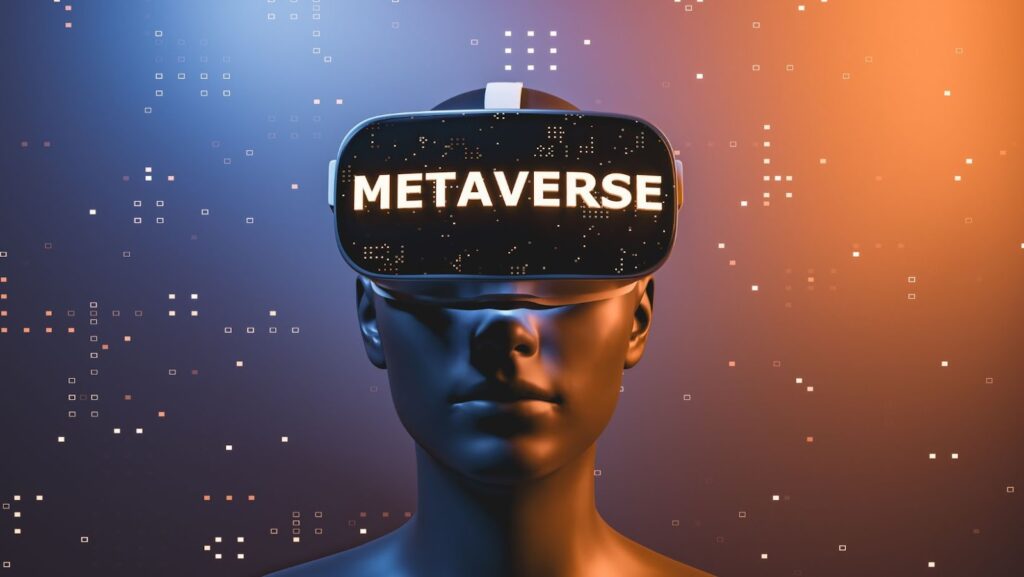
More Stories
Leading Benefits of Offshore Software Development in Ukraine
What’s the Secret Behind Happy Hugo Casino’s Success Story?
Exploring the Benefits and Risks of Bitcoin in Sports Betting Today