Are you wanting to become a Roblox game developer? It’s time to turn your ideas into reality! In this blog post, we’ll teach you the basics of how to publish your own Roblox game and get it ready for the masses. So what are you waiting for? Let’s get started on your journey to becoming a Roblox game designer!
Introduction
Creating a game on Roblox is easy for anyone to do, as long as you have a basic understanding of the platform and game creation tools. Whether you’re an experienced gamer or a beginner, you can create something special with Roblox.
This guide will walk you through the steps required to create and publish your own Roblox game.
When publishing your Roblox game, keep in mind that the quality of the content should remain consistent throughout. Keep track of any bugs or glitches and make sure they are all resolved before trying to publish your work. Additionally, be mindful that all content within your game should remain appropriate for younger players – this includes text, images, sound files etc.
After reviewing these requirements, let’s get started! You will need Roblox Studio installed on your computer in order to start building 3D worlds and creating custom games with Roblox’s game-building tools. Once you have created your world using Studio, it’s time to start producing valuable content for other players in the marketplace. This involves monetizing through ads or offers (such as in-sighting) for those who purchase virtual items from your games.
Setting Up Your Roblox Developer Account
Before you can begin publishing your Roblox game, you need to set up a Roblox developer account. This is free and takes only a few minutes to complete. Once your account is setup, you’ll be given a publishing page link which you’ll need later when it comes time to publish the game.
Setting up your account also allows access to the Developer Forum, where Roblox developers can discuss updates, features, and answer questions from peers in the industry. Additionally, it gives you access to the Developer Exchange (DevEx) program. DevEx allows eligible users to convert their in-game currency (called ROBUX) into US Dollars at a rate established by their total user base and total amount of revenue earned from sales of merchandise in their games over a set period of time.
Once you have your development account setup, you can move on to developing and testing your game before bringing it into public release.
Creating Your Roblox Game
Creating a Roblox game may seem like an intimidating task, but with the right tools, it can be surprisingly simple. Whether you’re creating a first-person shooter or just a fun platformer, the basic process will be the same. Here’s how to get started:
- Design your game concept. A great Roblox game is all about having a solid game concept and building off of it. Think about things like level designs and overall themes before diving into the details of your game design.
- Choose your development platform. You can either create your Roblox game using code or use Roblox Studio to make design decisions faster and easier with its drag-and-drop tools and set up your own virtual world without needing any knowledge of coding whatsoever.
- Collect assets for your world and characters if you’re using Studio; if you’re coding, craft scripts for interactions between objects in-game, programming AI bots, events triggered by players and more.
- Tweak everything – from graphics to physics – until it meets your expectations. Finish designing other such elements as NPCs/characters, gameplay mechanics/controls, levels/environments put them together as part of the gameplay experience that users will go through when they pick up your game. Don’t forget to also take account of loading times when it comes to graphics optimization!
- Playtest in single-player mode first, then turn on multiplayer elements so others can join in. Finally, upload the finished version of your completed project onto Roblox so everyone can start playing!
Testing Your Roblox Game
Before you publish your game, it is essential to thoroughly test it. Testing your game will help you determine if you need to make any changes or adjustments before your make it available to the public. Testing your game also allows you to identify and correct any major bugs so that players don’t encounter problems when playing it. To ensure an enjoyable playing experience for users, Roblox recommends that developers test games thoroughly before publishing.
You can test into a private server or by using a private testing place. A private server allows you to invite up to 20 people inside the game for a thorough playtesting phase so that you can get feedback about gameplay and various aspects of the game’s performance. Using a private testing ground gives you the opportunity to check things such as:
- Balance between different elements like weapons, tools, enemies, platforms, etc.
- Gameplay pacing
- Level design
- User interface (UI) flow and visual design
- Performance on different devices such as desktop and mobile devices
By taking time out to thoroughly test your game in diverse scenarios and on numerous devices, you can make sure that you are providing an enjoyable playing experience once players begin accessing your Roblox game.
How to publish a roblox game
A core part of creating a game in Roblox is getting it out for others to play. Publishing your game is the process of making it available for other users to experience. It is also necessary in order for you to earn Robux from people playing your game. You can choose who has access and make sure the information associated with the game is factual before it goes live!
To begin the publishing process, open up the Create page and then click on Games (the middle tab). When viewing your games, select More options next to the one you wish to publish and choose Edit Game Info. In this page, you will be able to adjust various settings regarding how users can access and interact with your game.
Within Game Settings, there are three sections of information: Access, Content Rating, and Tags:
- Access: Allows you or Roblox admins to manage who can join and play your game through simple selections such as Anybody can join if an adult isn’t required or Only those invited by me so I must directly invite players each time they want to play.
- Content Rating: Helps keep age-inappropriate content out of younger generations’ hands by labeling what type of content may be seen in games depending on whether a user has a regular or moderate account type (more information available on our Content Guidelines).
- Tags: Help reduce search times when looking for games with similar attributes like genre, setting or overall tone—RPGs for example might include tags “fantasy” , “adventure” , and “role-playing”. Adding appropriate tags help make sure your game shows up when others search specifically for something like it — think carefully when adding these!
When you have decided on all these settings and filled in all relevant fields including descriptions containing accurate details about what makes playing your game enjoyable, then you are finally ready do push Publish Now! After confirmation that all fields have been filled in correctly, your creation will be made live by Roblox quickly and be available soon after hitting Publish Now.
Promoting Your Roblox Game
Once you have made your Roblox game, it’s time to reach out to the Roblox community and promote your work. There are a variety of methods you can use to raise awareness of your game including:
- Creating a Roblox group and website related to the game
- Posting promotional content in discussion forums, such as Reddit and Quora
- Making videos or streams with gameplay footage
- Reaching out to high profile gamers who may be willing to play or stream your game
- Participating in community events related to Roblox
- Creating an advertising campaign on social media platforms such as Facebook and Twitter
- Submitting the game on relevant websites like ModDB and IndieDB
By using these methods, you can increase attention for your Roblox game and build up an audience. You may also find it useful to attend events such as conventions or developer seminars where you can gain valuable insight from other developers. Good luck!
Congratulations on successfully publishing your game! Publishing is the final step in creating your Roblox game. Now that your game has been published, you can start building an audience and make money through your in-game purchases and subscriptions.
It’s important to make sure that your game runs smoothly and stays up to date. Pay attention to feedback from users to ensure that you are offering high-quality content. Remember, players can rate games or provide reviews so make sure you address any issues or problems promptly. Additionally, continue to look for ways to improve the player experience: design better levels, introduce new features or add more content over time.
Finally, don’t forget to promote your game! Use social media and other outlets like streaming platforms or influencer marketing campaigns. This can help create awareness of your game and attract more players!

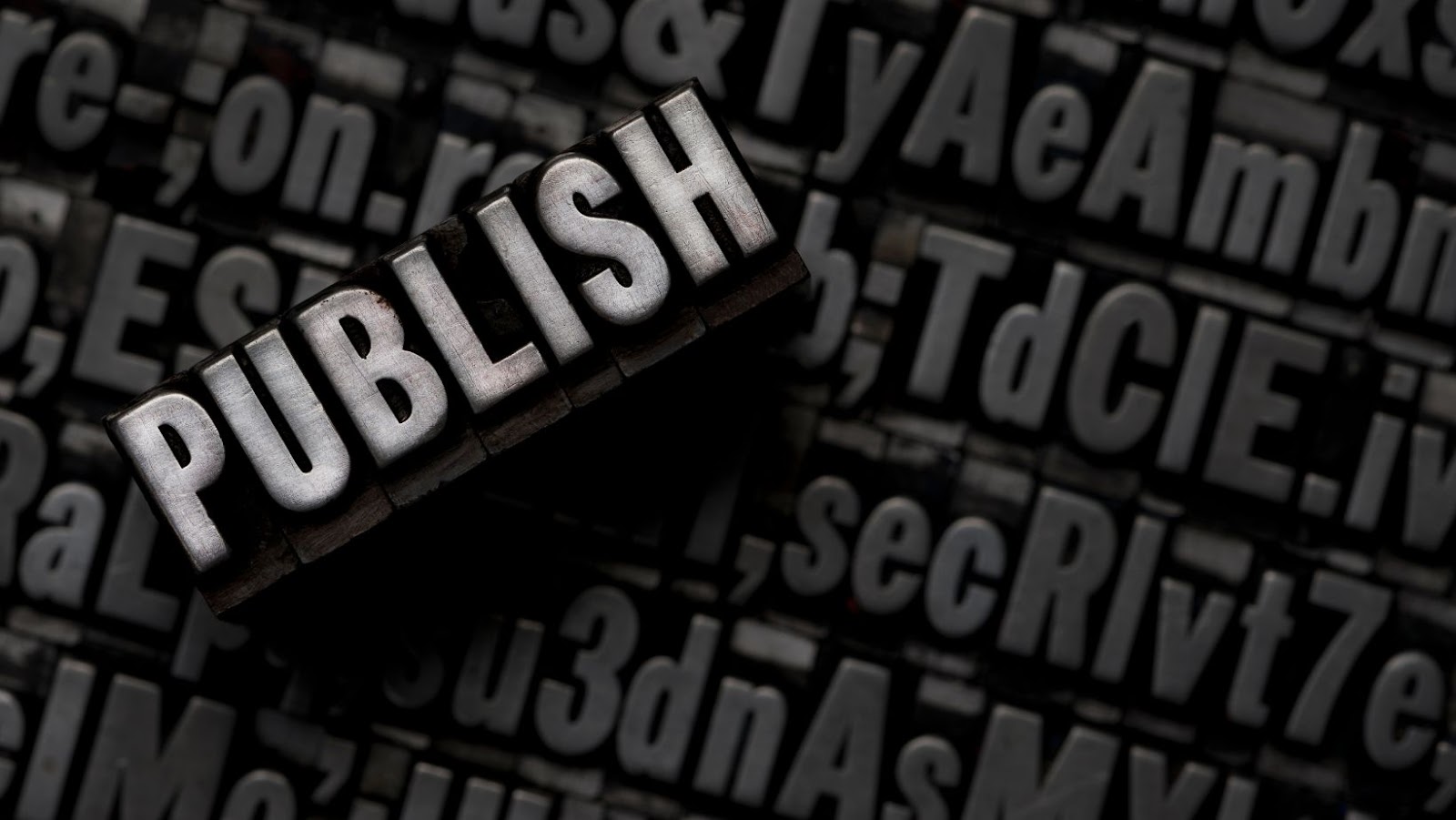
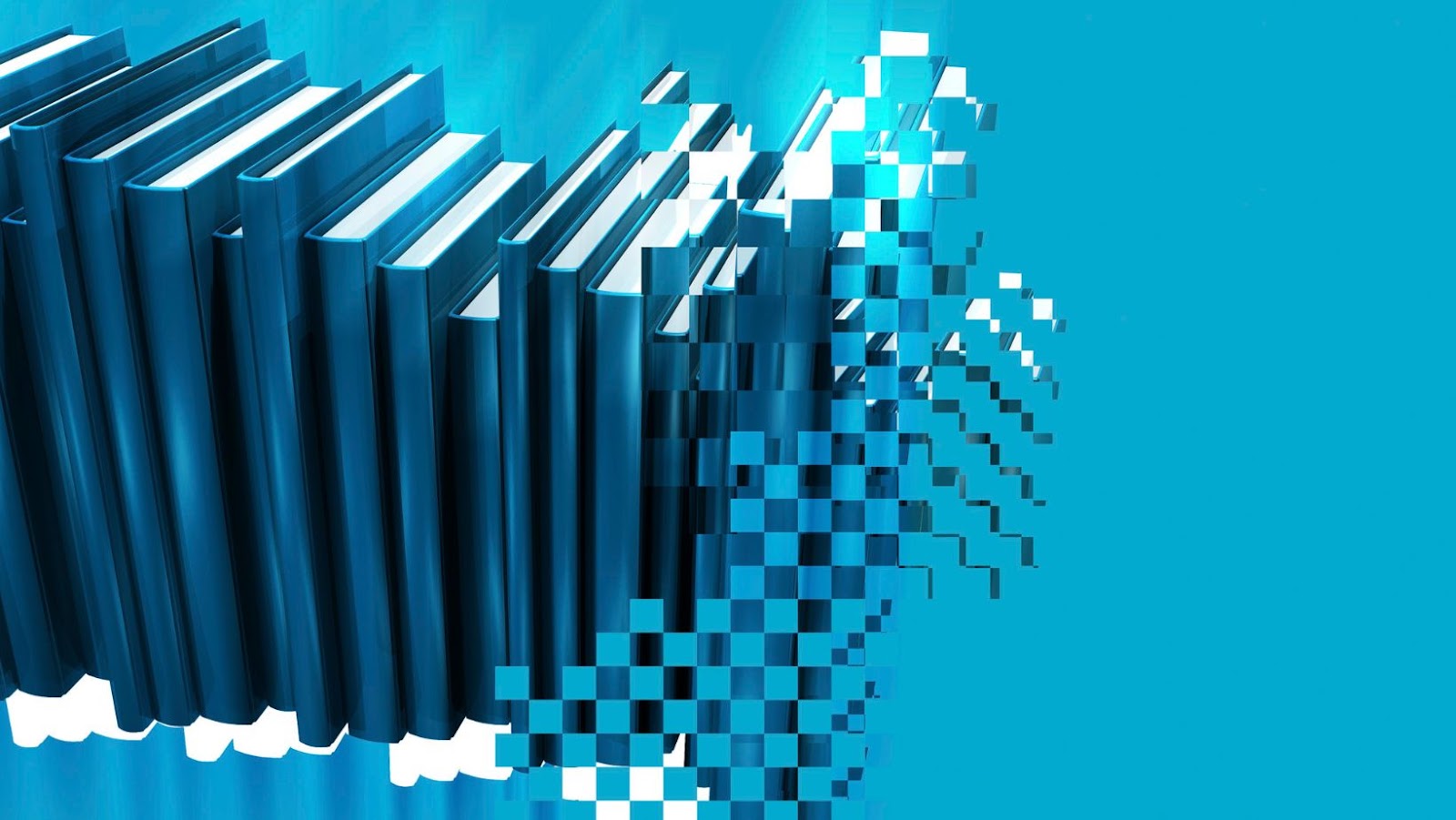
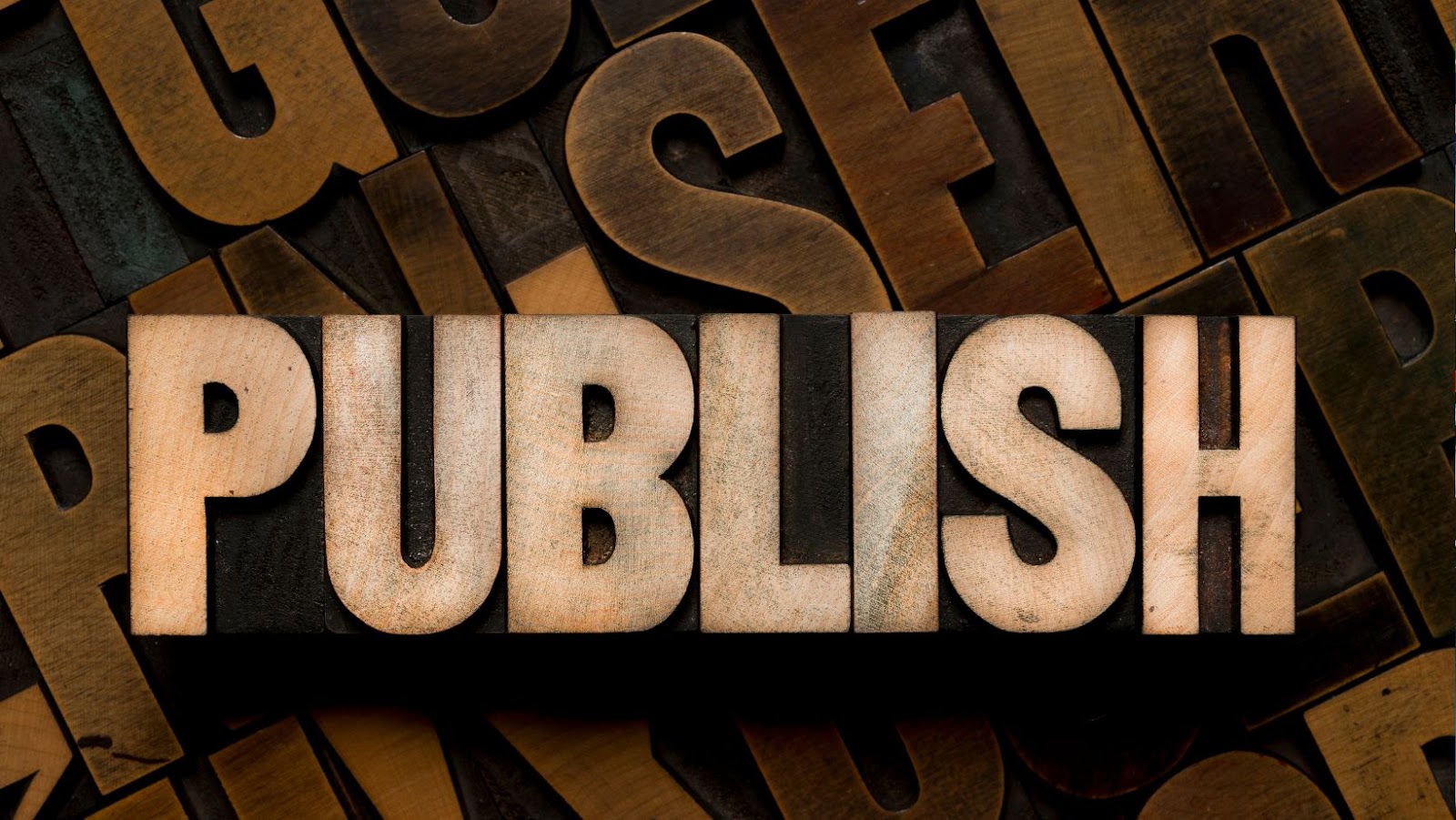
More Stories
How to Be Successful While Gambling Online
Marketing Magic: Spinning Success in the Digital Age of Slot Entertainment
Beyond Fun and Games: Tech’s Role in Modern Gaming