Tokens are used to represent a sequence of characters in a Java program. A token can be an identifier, a keyword, a literal, or an operator. In Java, tokens are the basic building blocks of a program’s syntax and structure.
In this article, we’ll explore what tokens are, and how they are used in the Java programming language.
What is token in java
A token is a group of characters that represent a single, meaningful unit of information. In programming languages, tokens are used to define and identify different components, such as numbers, strings, and keywords. Java tokens can be divided into two categories: literals and identifiers.
Literals are specific values or pieces of data that appear in source code form; they include integers, floating-point numbers, characters, strings and boolean values. An identifier is a word used as a name for variables (such as ‘name’, ‘age’, etc.) or other kinds of components in the program code. Identifiers must start with either an underscore (‘_’) or an alphabetic character; they cannot start with a number. Reserved words like ‘if’, ‘else’ and ‘switch’ are also classified as identifiers in Java.
Java uses tokens for organizing the syntax of its language through which developers can create their own functions efficiently by using these keywords with the help of identifiers. Thus it becomes easier for them to understand the purpose of these parameters quickly as each parameter has its own distinct presence in form of tokens that helps define its function accurately within the program code structure.
Types of Tokens
Tokens in Java are the basic units of a program which are meaningful to the compiler. They are separated by white spaces and form the structure for a piece of code, like words forming a sentence. A token can be a keyword, an identifier or a constant.
- Keywords: These tokens cannot be changed and they have their own fixed meaning that conveys information to the compiler. Examples include: public, int, if, else etc.
- Identifiers: These tokens represent names given to elements of a program such as variables, functions etc. It can be composed of letters (A-Z) and digits (0-9) but must start with letter or underscore (_). For example: age_limit.
- Constants: These tokens represent fixed values that do not change during execution like numbers (3, 576), strings (“hello”), or Boolean values (true/false). They can also include special characters such as ^ for exponentiation and % for remainders.
- Comments: A comment is used to give extra information about the code or explain its logic to another programmer who may work on it later. This token is ignored by the compiler and starts with double slashes // or delimiters /* */ when written in multiple lines.
Tokenization in Java
In Java, the process of breaking up a sequence of characters into individual words or pieces of words is called tokenization. Tokenization is an important part of many programming tasks, including scanning, parsing, and compilation. In Java, it is a common practice to use tokens in order to quickly identify a specific set of characters or words in a given string.
Let’s look at how this process works in Java.
What is Tokenization in Java?
Tokenization is a process of splitting an input string into smaller parts (tokens), which individually are known as a token. Each token could be a word, punctuation, or number. It is the first step whenever the users perform language processing in Java. This can be used to scan the program’s source code and convert it into tokens that are understandable by the programming language.
Tokenization is commonly used in many programming languages such as Java and C/C++ by compiler writers to parse programs as part of computer science. In Java, source code written in other languages such as Python, C/C++ is compiled into byte-code which then may be parsed with tools called tokenizers for further compilation into machine code for execution on a hard drive. Tokenizers group related words together and discard non-significant characters like punctuation marks or white-spaces when necessary.
A tokenizer accepts input string and returns a list of objects called tokens that contain information about each word in User’s string input stream before it is processed by parser or scanner which is needed to compile Java programs correctly. A parser will analyze User’s tokens and create an organized internal representation of his program that could be understood by a virtual machine running on his system , ready for turning them into a final binary executable file format.
Benefits of Tokenization in Java
Tokenization is a method of breaking up a phrase, word, number, or other piece of information into smaller components called tokens. In Java, tokenization has many useful applications and can help make programming simpler and faster. Tokenized strings can be used to store commands, separate parts of text messages or HTML pages, extract data from files to improve query performance, and more.
The most common benefit of tokenization in Java is enhanced speed. When a program processes each token individually instead of having to parse the entire input data at once, it runs much faster. Further benefits include improved memory usage/management (by stored tokens instead of the entire input) and better code clarity as shorter segments are easier to read.
Tokenization can also provide better flexibility than traditional string splitting methods such as regex-based split functions because specific tokens are isolated for processing rather than literally splitting the strings into two separate parts each time the program requests a substring from the original string. This makes it much easier when dealing with varying input lengths in search items or complex nested fields in text documents such as XML data.
Another advantage is that each token can have its own individual logic applied rather than forcing all language processing rules upon the original string before any further operation can be performed on it. This improves code maintainability and allows future changes or additional requirements to be added without having to rewrite complex parsing routines which may require significant additional testing before deployment into production environment. This also helps reduce errors due to lack of properly escaping characters embedded within a single string which would normally result in incorrect results during parsing operations.
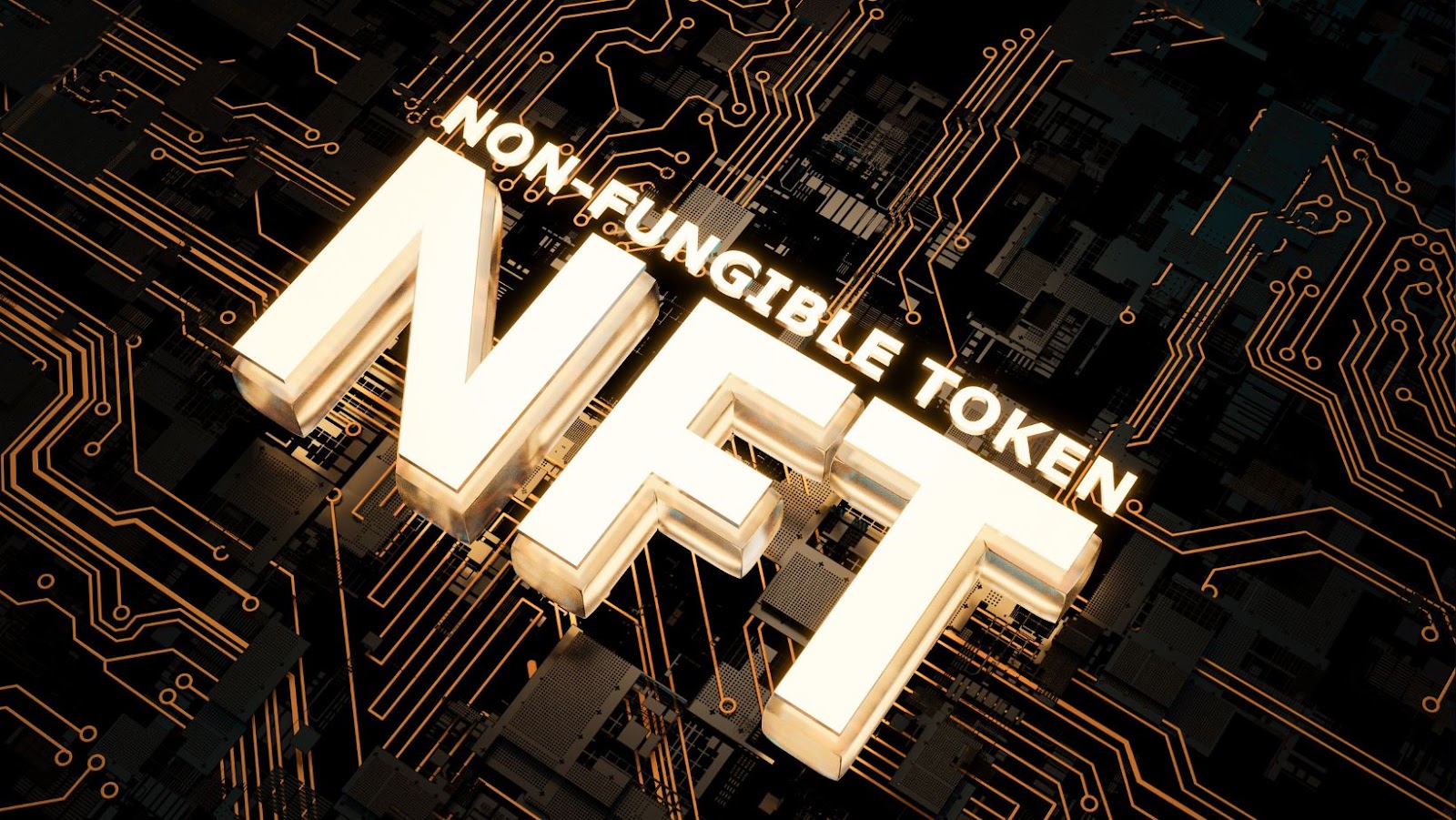
Types of Tokens in Java
Tokens are the smallest units of a programming language. In Java, there are 7 basic types of tokens: keywords, identifiers, literals, operators, separators, comments, and white spaces. Each of these tokens has a specific function and plays an important role in the Java programming language.
Let’s find out more about each of these tokens and how they are used:
- Keywords – words that are part of the Java language syntax.
- Identifiers – names of variables, methods, classes, packages, etc.
- Literals – values that are assigned to variables.
- Operators – symbols used to perform operations on variables.
- Separators – punctuation marks used to separate elements of a program.
- Comments – notes left by the programmer to explain code.
- White Spaces – spaces, tabs, or new lines used to format code.
Keywords
Keywords are predefined, reserved words in Java with a fixed meaning and purpose. They are part of the language syntax, and can be used for controlling flow of execution in programs. There are total 48 keywords available out there and all must be in lowercase letters.
Some of the most important Java keywords are: abstract, assert, boolean, break, byte, case etc., class, const, continue etc., default do double else enum extends false final finally float for future if implements import instanceof int interface long native new null package private protected public return short static strictfp super switch synchronized this throw throws transient true try var void volatile while
Additionally there is one pseudo keyword namely instanceof which is used to compare two objects to see if they have the same type; however it is not actually a keyword.
Identifiers
In Java, identifiers are the user-defined names used for different classes, methods, variables and other entities in a program. An identifier must begin with either a letter or an underscore character. Subsequent characters can be composed of letters, digits (0-9), or underscores. An identifier cannot contain any other characters such as spaces or special symbols such as &, % and #. The length of an identifier doesn’t have any limit as long as it conforms to the rules indicated above.
In addition to identifiers, there is one more important type of tokens in Java – keywords. These are all reserved words that have specific meanings and contexts within Java programming language and cannot be used for any other purpose. For example, “int” is a keyword which means it is used to declare an integer variable in Java programming language – it cannot be used as an identifier for naming classes or methods since it is already reserved by the language itself as a keyword.
There are also constructs called literals which are constant values assigned to variables during declaration or initialization process in the source code of a program. Literals can represent numeric values like integers (123), decimal fractions (56.78) and exponential numbers (2e45). Literals can also represent textual data like strings (“My Name”) and characters (‘A’). All these constructs form a part of tokens when writing code in Java programming language.
Literals
Tokens are the smallest individual units in a programming language and they are commonly used to build larger expressions and statements. In the Java language, there are eight types of tokens that can be used – literals, operators, separators, symbols, identifiers, reserved words, comments and literals with embedded comments.
Literals are constant values that do not change throughout program execution and they can be either primitive or string literals. Primitive literals can have an int value (such as 5), a long value (such as 5L), a float value (such as 5.5F), or a double value (such as 5.5). String literals contain characters surrounded by double quotes (like “Hello World”) and their meaning varies depending on the context of their use in the code.
Operators
In Java, tokens are the smallest individual units of a program that have meaning and can be parsed. This includes reserved words, operators and identifiers. For example, the plus sign (+) is an operator; indentifiers are used for variable names; class names and package names. Operators identify value manipulation or expression evaluation. These tokens represent instructions from the programmer to tell the compiler what type of operation needs to be done.
Operators in Java come in five groups:
- Unary Operators: Increment (++), Decrement Operator (–), Negation(-), Bitwise Complement (~).
- Arithmetic Operators: Addition (+), Subtraction(-), Multiplication (*), Division (/ ) Modulus (%).
- Relational and Equality Operators: Less than (< ), Greater than (> ), Less than or Equal (≤ ), Greater than or Equal ( ≥ ) Equivalence( == ) Inequivalence (!=).
- Logical Operators: Logical AND( &&) , Logical OR ( || ) Logical NOT(!).
- Assignment Operator: Assignment (=).

Separators
In Java, tokenization is the process of breaking strings into meaningful elements or chunks such as words, numbers, punctuation marks, operators, and so on. Java provides three tokens: separators (such as curly braces) which mark the start and end of blocks of code, identifiers that stand for names given to items such as classes, methods and variables; and literals which represent constant values like numbers, strings or Boolean values.
Separators are used in Java to indicate the end of a line or section of code. There are two types of separators – single token separators (such as semi-colons [ ; ]) and multiple token separators (such as curly braces [ { } ]). Java uses the following single-token separators:
- Semicolon ;
- Comma ,
- Closing parenthesis )
- Closing square bracket ]
- Closing curly brace }
Multiple Token Separators are used to indicate a block level scope and includes:
- Opening parenthesis (
- Opening square bracket [
- Opening curly brace {
Examples of Tokenization in Java
Java tokenization is a process which takes a string of source code and breaks it down into distinct “tokens”. This process is essential to any compiler or interpreter in order to properly understand the code.
In this article, we will take a look into what are tokens in Java, their various types, and how they are used in the language.
Tokenizing a String
Tokenizing is a process of breaking a given string into pieces or tokens with the help of a delimiter. Tokenization is one of the most common tasks in Java, and it’s implemented using the String class’ split method, which breaks the string into substrings based on a predefined delimiter. For instance, to tokenize a string based on whitespace characters (including newline, tabs) in Java you can pass corresponding regular expression to split() method:
String tokens[] = text.split(“\s+”);
Apart from whitespace character-based separators there are other ways to tokenize a string—you can split the string by commas, periods or any other special character. For example, you can use an apostrophe (‘) as separator to tokenize words in a sentence like following:
String tokens2[] = text2.split(“‘”); // Tokenizing sentence by apostrophes
Another common task is tokenizing using fixed lengths. This requires implementing custom logic for breaking down strings into various chunks of given size. The complexity of such approach depends on how complex your needs are—in most cases it’s sufficient to just increment current position with each iteration and use substring() method for extracting required parts:
int pos = 0; // Starting position
while (pos < strData.length()) { // Iterate until end
int endPos = Math.min(strData.length(), pos + size); // Calculate substring ending position
String dataSegment=strData.substring(pos,endPos); // Extract substring
System.out.println(“segment:” + dataSegment); // Output extracted segment
pos += size; // Increment current position
}
Tokenizing a File
Tokenizing a file involves breaking a file of text into smaller pieces known as tokens. In Java, the tokens are typically defined by specifying separator characters that divide the text into different parts that can then be further processed. Tokenizing is an important concept for Java coders to understand as it serves as a foundation for much of the language’s syntax.
When working with files, tokens are created from each word or phrase in the original file. This enables the programmer to access information located in specific parts of that file faster and more efficiently than if they were looking at every single character of text. Java also has vocabulary-specific tokenizers such as StreamTokenizer and StringTokenizer to make tokenization quicker and more accurate.
When performing tokenization, there are several methods which may be used depending on the task at hand. For example, if a program needs to read all words in a file sequentially it can read each individual word using the nextToken() method or by using regex patterns (e.g., \w+) with split(). Regular expressions can also be used to select specific kinds of tokens from within a given string – this is especially useful when working with complex data structures or when extracting values from webpages or databases.
Using suitable tokenizers for tasks like search engine queries, parsing XML documents or separating strings can drastically improve your code’s performance and reliability. Tokenization is an important concept in Java programming and understanding how it works will allow you to make full use of its capabilities effectively!
Conclusion
In the end, tokens are powerful tools used in Java progamming language. Tokens indicate the parts of a program that have significant meaning. Those tokens are variables, constants, operators, reserved words and separators. All these tokens have significance in syntax and semantics of Java programming language.
Finally its important to remember that these tokens define what kind of programming constructions can be used in your code. Knowing how to properly use them will make coding easier and more efficient in Java.



More Stories
Bitcoin: The Revolutionizing Force in Gaming and Technology
Tech of Tomorrow: How Emerging Innovations Are Shaping the World?
Are VR headsets actually worth purchasing?