Microsoft recently introduced QR codes on the Windows 10 Blue Screen of Death (BSOD), allowing users to scan the codes and access debug information with just a few taps. This is an exciting new development for Windows users, as it will allow them to quickly and easily access the specific information they need when encountering BSOD issues.
This article will explore how this new feature works and how it can help users quickly troubleshoot problems they’re facing on their Windows 10 machines.
What are QR Codes?
QR Codes (short for ‘Quick Response’ codes) are two-dimensional bar codes that can be scanned by smartphones and tablets, allowing direct access to information stored in the code. QR codes are similar to the traditional barcode but can store more data and are typically used to link people to websites, text messages, images, or videos. QR codes have become increasingly popular due to their versatility and convenience.
In Windows 10, QR codes have been integrated into the Blue Screen of Death (BSOD) as a way of helping users quickly troubleshoot errors they may encounter while using their PCs. When a BSOD is displayed on a Windows 10 machine, a unique QR code will be generated by Microsoft, providing users with direct access to contextual solutions available on Microsoft’s Support pages. By simply scanning the code with their device’s camera, users can connect directly to a web page containing solutions related to their device and error message without manually searching for help online. This feature allows for faster resolutions and easier troubleshooting than ever before regarding PC errors.
What is the Windows 10 Blue Screen of Death?
The Windows 10 Blue Screen of Death (BSOD) is a stop error screen that occurs when the operating system detects a fatal system error. The screen will display detailed information such as the type of error, its source, the associated file with the error, and the incident’s timestamp. While most errors are relatively harmless, some can cause your computer to become temporarily unresponsive or prevent it from booting up altogether.
The term “Blue Screen of Death” originates from earlier versions of Windows with distinct blue colouring as opposed to modern versions with various colours. This can also be referred to as a ‘stop message’ or ‘bug check’. Under certain conditions (usually related to hardware issues), Windows will automatically enter a BSOD to inform users that their computer is not operating properly so they can take action.

QR codes are created using data which can be instantly read by an optical scanner or mobile device and link users directly to web pages with additional information about their specific issue including troubleshooting tips, product updates and contact methods for further assistance.
Microsoft Adds QR Codes to Windows 10 Blue Screen of Death
Microsoft recently announced that it will be adding QR codes to its Windows 10 Blue Screen of Death (BSoD) to make it easier for users to troubleshoot their errors. This new feature will debut with the upcoming Windows 10 Anniversary Update this summer.
In this article, we will be discussing how Microsoft is planning on integrating QR codes into the Windows 10 BSoD and what benefits this could have for Windows users:
What are the Benefits of Adding QR Codes to the Blue Screen of Death?
Microsoft recently added QR codes to the Windows 10 Blue Screen of Death (BSOD) to provide users with helpful troubleshooting information. The QR codes are designed so that users can quickly scan them using their smartphones. Then, by using Microsoft’s Windows Device Portal, they can view information such as the cause of the crash, driver version, and track down relevant troubleshooting resources to resolve the problem.
The primary benefit of adding QR codes to the BSOD is that it makes it easier for users to identify and troubleshoot problems when they encounter a crash. Rather than manually copying and pasting error codes into search engines, users can simply scan a QR code which gives them immediate access to relevant troubleshooting resources and fixes. This saves them time in trying to diagnose and fix an issue.
In addition, by providing more detailed information about the issue behind an error message, users are better able to self-diagnose their problems which can potentially save money on PC repair services if they cannot figure out how to solve the issue themselves. It also gives users access to Microsoft’s expertise in addressing tough system issues and any additional information given by customer support representatives, who receive detailed crash reports via the QR code scan. This ensures that customer service reps are better informed about a customer’s particular issues when speaking with them over phone or chat support lines.
How Will QR Codes be Used on the Blue Screen of Death?
Microsoft recently added the Windows 10 Blue Screen of Death (BSOD) ability to display a QR code alongside crash data. According to Microsoft, this will allow users to read more detailed log files from their device via a web browser. The addition of QR codes was implemented to help simplify troubleshooting for users and technicians alike since it allows users to quickly access non-standard text-based data on the Blue Screen of Death (BSOD).
QR codes can also be used as a form of two-factor authentication when combined with other verification forms such as passwords or biometrics. With two-factor authentication, even if an attacker could gain access to your system, they wouldn’t be able to modify system settings without access to the QR code. Additionally, introducing QR codes on BSOD gives Microsoft engineers and technicians better insight into users’ systems and can better pinpoint any errors resulting in problematic crashes.
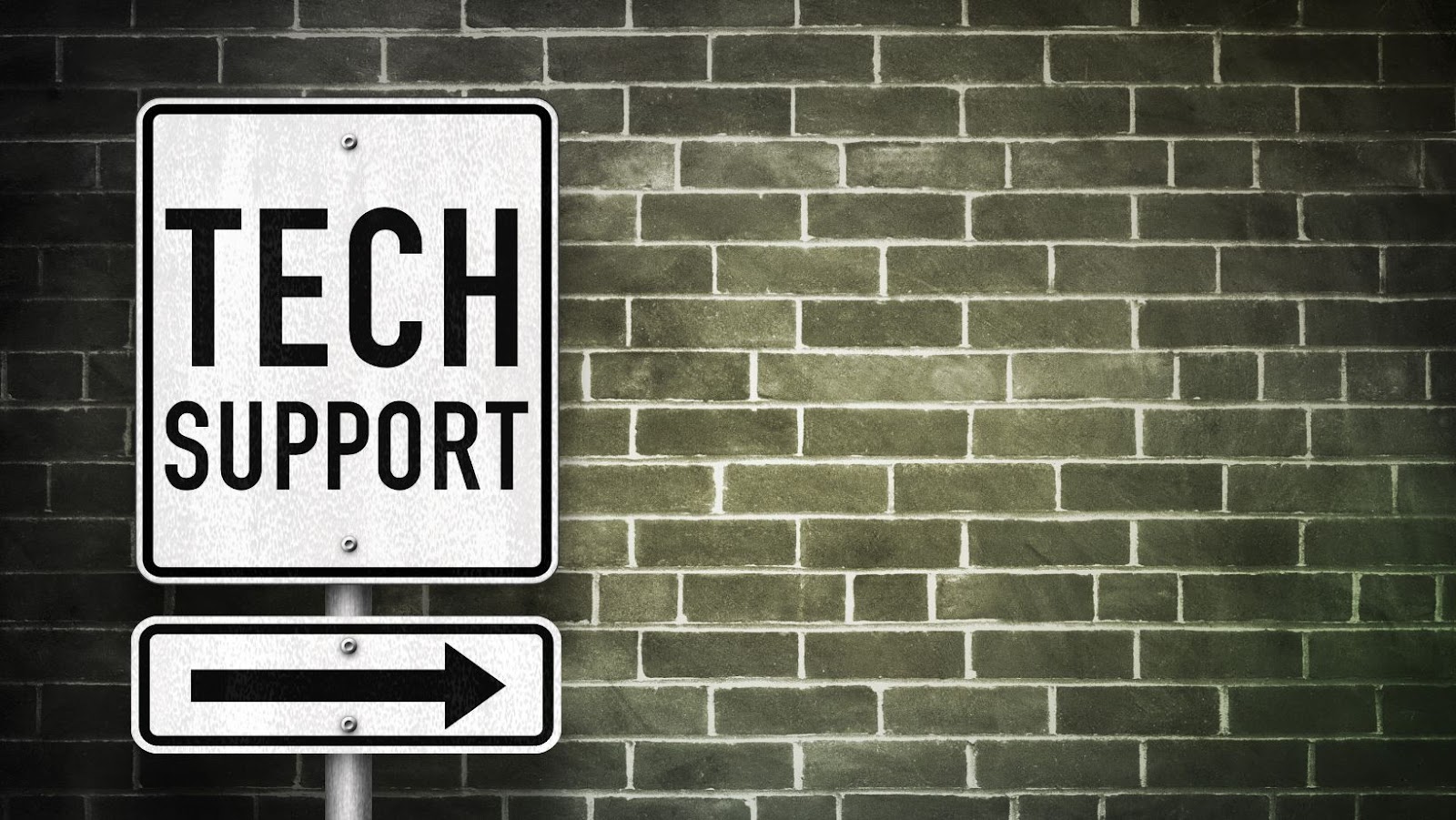
QR codes are not just gaining popularity with Microsoft’s implementation on BSOD but also as a ‘bridge’ between machine-readable digital data and physical objects (e.g. packaging or labels). This feature could be beneficial if applied during product manufacturing process as well so that parts used in the production process can easily be tracked from raw material acquisitions over manufacturing steps until end products shipping to customers through use of actual product labels on shelfs with embedded chemical traceability information within smaller printed QR Codes.
Advantages of Using QR Codes on the Blue Screen of Death
Microsoft’s recent announcement to add QR codes to the Windows 10 Blue Screen of Death is an interesting development. When scanned with a smart device, these barcode-like images can provide detailed information about errors on a PC. This makes it easier for users to troubleshoot their technical issues and can ultimately lead to quicker resolution of the problem.
In this article, we’ll discuss the various advantages of using QR codes on the Windows 10 Blue Screen of Death:
Improved Troubleshooting
The addition of QR codes on the Windows 10 Blue Screen of Death (BSOD) has provided users and IT administrators with a quick and easy way to troubleshoot problems and get applicable support. With scan-able codes, users can easily access detailed information about the error code, such as troubleshooting steps, recommended actions and other resources from the Microsoft support page or other websites. This expedites the resolution process, saving time to avoid further issues.

The QR codes also remove the need for manual typing and searching. This ensures that none of the information is subject to typo errors, reducing additional delays resulting from incorrect data entries. Moreover, as a visual clue on the Blue Screen of Death, it reduces user confusion when they are unsure of what has gone wrong – with just one scan, users can quickly get remedial guidance step-by-step without having to search for support articles elsewhere.
Easier Access to Support Resources
The blue screen of death on the Windows 10 operating system is a dreaded sight, and it occurs when the system encounters an unexpected error that it can’t handle. Microsoft has announced plans to integrate QR codes into the blue screen of death to provide users with easier access to support resources.
This integration will make it easier for users to find help if they encounter a blue screen of death, since they can simply scan the code displayed on the screen and be directed to support documents or community forums where they can find more information or get help from others. In addition, this feature should help reduce frustration levels as users can quickly and easily access support resources without having to spend time searching for them.
For businesses, QR codes on the blue screen of death could also be beneficial as they could direct customers to product specific documentation which may aid in resolving their issue more quickly. Ultimately, this integration should improve customer satisfaction levels overall as users are provided with easier methods to get assistance when their system crashes.


More Stories
Leading Benefits of Offshore Software Development in Ukraine
What’s the Secret Behind Happy Hugo Casino’s Success Story?
Exploring the Benefits and Risks of Bitcoin in Sports Betting Today