What is an External Style Sheet?
An external style sheet is a separate file in which you can store all of your styling information for a website. It’s a great way to keep your HTML code clean and organized, and to make sure that all of your webpages look consistent. Referring to an external style sheet in the correct place is a crucial part of making sure your website displays and functions properly.
In this article, you will learn everything you need to know about where to include a reference to an external style sheet in an HTML document:
Definition of an external style sheet
An external style sheet is a file that contains styling information such as font size, color, and element position. It allows web designers to reuse the same styling information across multiple HTML pages, meaning they only need a single set of rules to design their entire website. The external style sheet file can be written in any text editor and usually has the .css (Cascading Style Sheet) file extension.
External style sheets are great for web designers because they don’t need to repeat their code several times throughout different pages—they basically just write it once in the one external file and link it to their other HTML files. They can also easily make global changes by just editing a single line of code in the external stylesheet, which will apply to all the linked pages within your website.
To ensure you are referencing this style sheet correctly, you must make sure that each page has a element at the top of its page structure that references an externally defined stylesheet with its src attribute having the appropriate location of your CSS file. Also, make sure that in your HTML elements you have class or id attributes as specified in your CSS documents. This way you’ll be able to tell what elements on each page are being styled by which lines of code from your single source document instead of having hundreds of lines for every single page’s styling needs across your website!

Benefits of using an external style sheet
An external style sheet is a document stored separately from your HTML webpages. It has information on how you want your website to look -including colour, font size, and other design elements.
One of the main benefits of using an external style sheet is that it can be reused across multiple HTML webpages. This means you can easily change the look of all pages using just one document instead of having to individually adjust each page and its contents. Furthermore, by linking an external style sheet to each webpage, any changes you make to the external style sheet will be automatically updated in all linked HTML pages.
Having an external style sheet also makes for easier collaboration between multiple stakeholders when making changes to a website’s design or layout. This is because all collaborators know that any changes should be made in one central location (the style sheet) rather than multiple locations scattered around various webpages of the same site.
Overall, using an external CSS style provides more flexibility and control over how your entire website looks and reduces overall effort when making updates or redesigns down the line.
Where to Refer to an External Style Sheet
In order to ensure that your website is consistently styled and well-presented, it is essential to refer to an external style sheet in the correct place in your HTML document.
When placing your external style sheet reference in the HTML document, there are certain considerations that you should take into account. This section will provide an overview of where the external style sheet should be referred to, as well as the rules that you should keep in mind for correct placement.
Where in an html document is the correct place to refer to an external style sheet?
Referring to an external style sheet in the correct place within an HTML document is essential to ensure that your styling is applied correctly. The tag should be inserted into the portion of your HTML document and should include a reference to the location from which the style sheet can be found (i.e. their URL). This reference should also include an indication that it is an external style sheet being linked, specifying its language type as ‘text/css’.
For example, a basic reference to an external style sheet using would look like this:
This tag must come before any internal styling (using the
This code should go at the start of your .xhtml file, before any other markup code like so:
// Style Sheet Reference Here
// XHTML Markup Starts Here
…
The use of an external style sheet allows content creators and design professionals the ability to separate information presentation and readability from programming logic as well as improve maintainability and consistency across multiple web pages regardless of media types utilized by designers or developers (including mobile).
Example of an external style sheet reference
The simplest example of a style sheet reference is when you connect an external style sheet to an HTML document. This connection is established by using the
tag, within the head section of an HTML document. Here is what it looks like:
In this example, mystyle.css would be the name of the external style sheet file. For this reference to work correctly, it must be stored in the same folder as your HTML documents, otherwise you will need to use a relative file path in order for the stylesheet to be accessed correctly by your HTML page. It’s also important to ensure that there are no typos in either the link tag or file name – easily done mistakes often result in no styling being applied at all!
How to Link an External Style Sheet
One of the best practices for HTML coding is to use an external style sheet. External style sheets are the most efficient way to add style to your webpages since it only needs to be written once and can be called from multiple HTML documents. Therefore, it is important to make sure that the style sheet is referenced correctly in the HTML document.
This article will explain how you can link an external style sheet in the correct place.
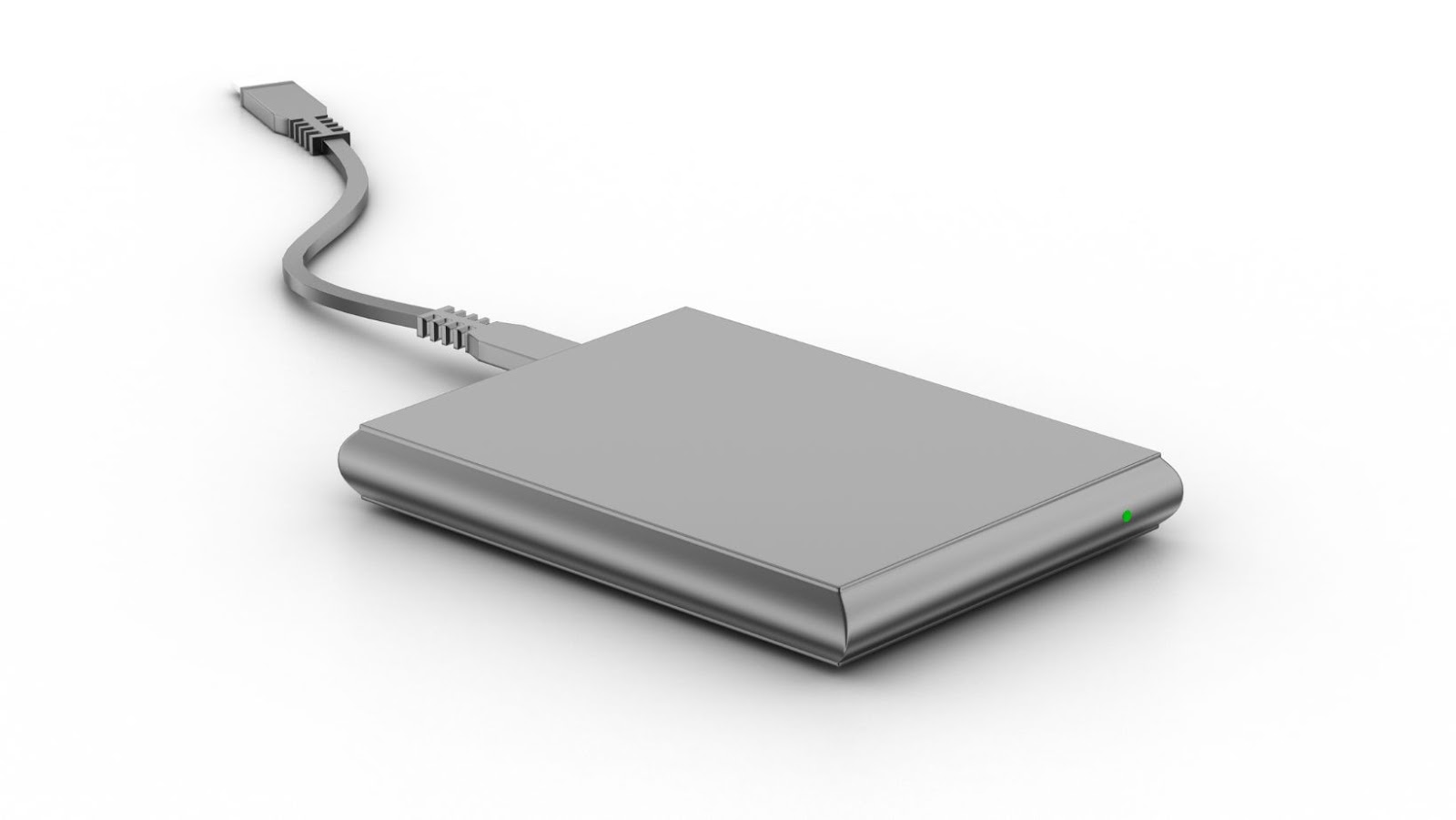
Linking to an external style sheet with the tag
Using the tag to link an external style sheet is a simple process. When adding the tag, look for the href attribute which will be used to provide the URL of where the style sheet is stored. It should appear before any other styles in a page’s HTML, this helps to ensure that the styles from an external file take precedence over all others.
The syntax for linking with a tag looks like this:
When you are linking an external stylesheet in HTML, you can also include attributes such as media and title. The media attribute allows you to specify which type of device your style sheet will be rendered on. For example, if you don’t want your external style rules applied when printing, then you can use the media attribute like this:
The title attribute adds accessibility—to ensure that non-sighted readers know what styling information is being presented on pages with multiple style sheets linked in different ways. The code above only displays an example for one specific scenario—you could have multiple media types specified for one tag by separating each one with a comma:
It’s important to note that externally linked CSS must be seen as “cascading”—meaning that they rely on order and presentation—subsequent rules can overwrite earlier ones depending on how they cascade within browser rendering engines (inheritance). This should be taken into account when including external style sheets in your website—think carefully about where it should appear within the overall structure of documents are linked (head elements first) and include any

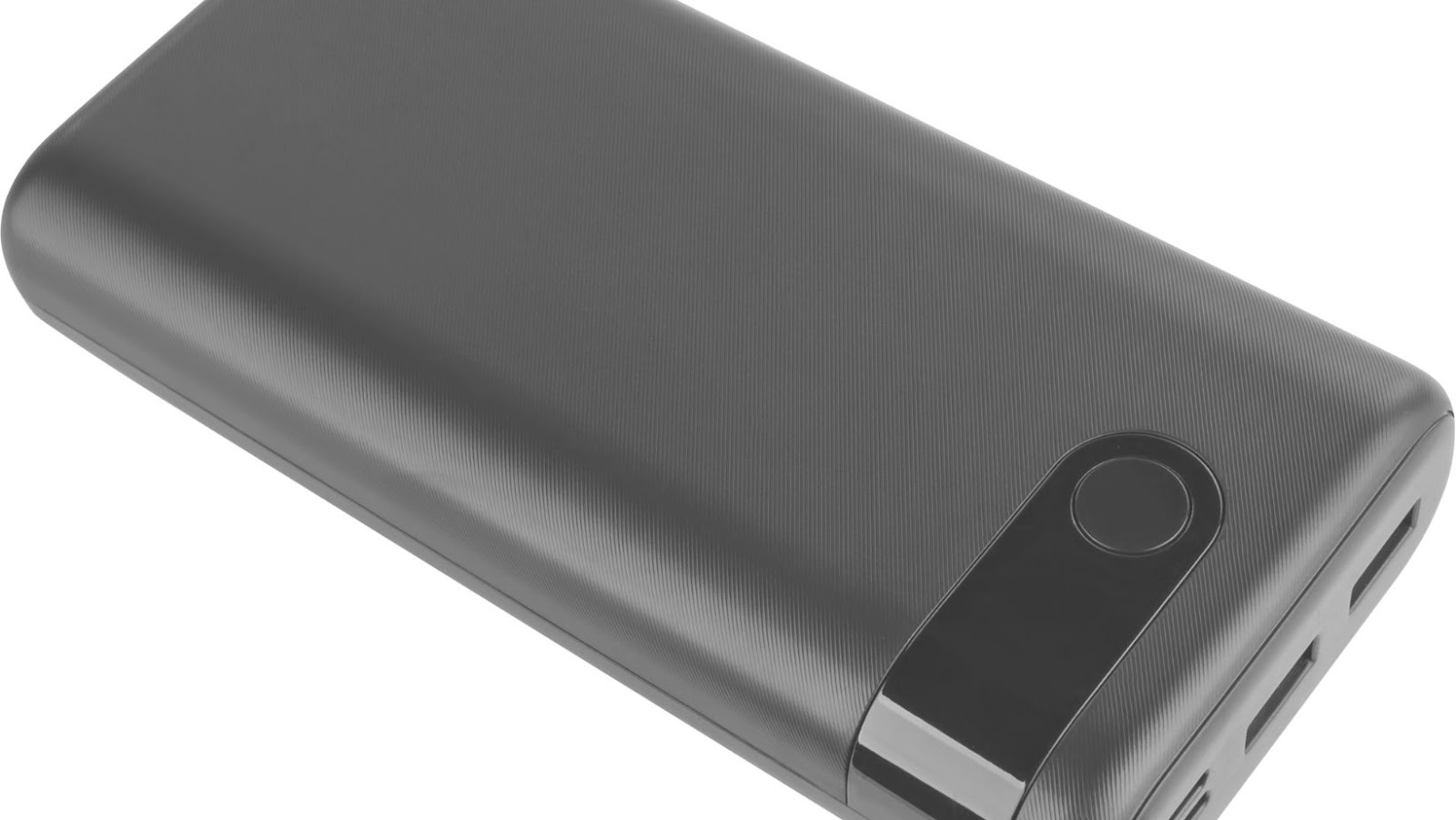
More Stories
Future Tech Sunglasses: Are We Ready for the Next Vision?
Future Food Tech San Francisco: What’s Cooking in the Innovation Kitchen?
Fortnite Tech Future Pack: Here’s What We’re Excited About