
Introduction
Are you single and looking for love? Well, you’re in luck because Facebook has introduced a new dating feature! In this article, we’ll go over everything you need to know about Facebook Dating. We’ll talk about how it works, what you can expect, and more. So, if you’re ready to find your soulmate, read on!
What is Facebook Dating?
Facebook Dating is a feature within the Facebook app that allows users to meet and potential date other Facebook users. It was first announced at the 2018 F8 Developer Conference and is currently available in select countries, with plans to expand to more countries in the future.
Facebook Dating is opt-in only, meaning you have to choose to use it and can hide your profile from view if you choose. Once you’ve turned it on, you’ll be able to fill out a profile with your name, location, interests, and photos. You can also add optional details like your relationship status, gender identity, height, and religion.
The service will then generate potential matches based on your preferences and interests. You can view their profiles, send them messages, and even “like” their profile photos. If they “like” you back, you’ll be able to start a conversation.
At launch, Facebook Dating will be available in 20 countries: Argentina, Bolivia, Brazil, Canada, Chile, Colombia, Ecuador, Guyana, Laos, Malaysia 31 March 2019; Mexico 18 September 2019; Myanmar; Nepal; Paraguay; Peru; Philippines 23 September 2019; Singapore; Suriname; Uruguay; Vietnam 14 February 2020.
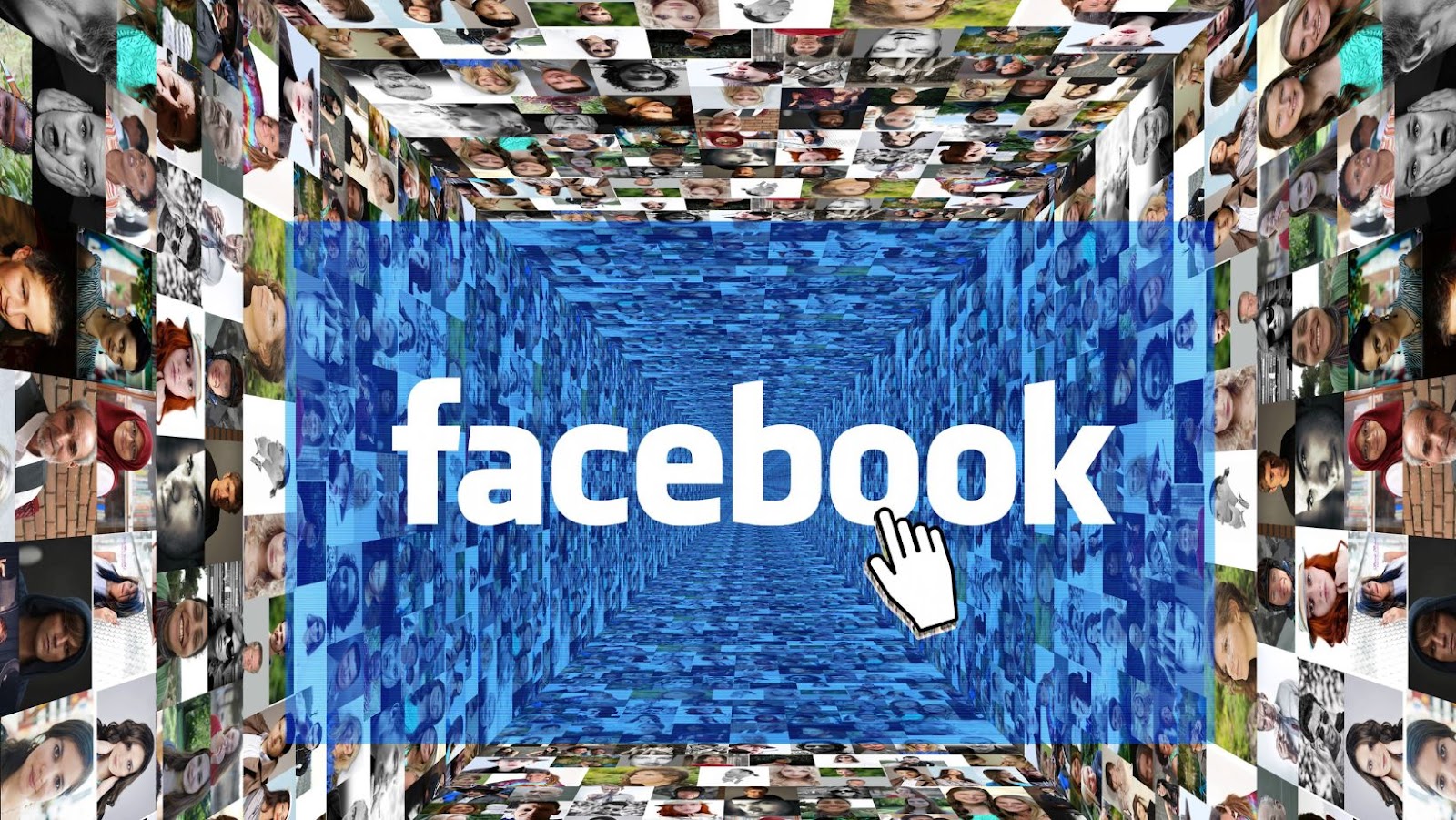
How does Facebook Dating work?
Facebook Dating is a feature within the Facebook app that allows users to opt-in to creating a dating profile. Once you’ve created a dating profile, you can then start matched with other users who have also created dating profiles. The matchmaking process is based on your preferences and interests, and you can chat with potential matches through the Facebook app. Facebook Dating is currently available in select countries, including the US, Canada, Chile, Colombia, Ecuador, Guyana, Laos, Malaysia, Myanmar, Peru, Singapore, Suriname, Thailand, Uruguay, and Vietnam.
Setting up your profile
Facebook Dating is a new feature within the Facebook app that allows you to meet, date, and start a relationship with people who are on Facebook. The feature is currently unavailable in the United States, but it is available in other countries. In order to set up your profile, you will need to have a Facebook account and be over the age of 18.
If you’re interested in setting up a Facebook Dating profile, the process is actually quite simple. All you need to do is go to the Facebook app, tap on the menu icon in the top right-hand corner, and then select “Dating.”
Once you’re in the Dating section, you’ll be asked to provide some basic information about yourself, including your age, gender, and location. You’ll also be asked to write a short bio and upload some photos.
After you’ve completed these steps, your Facebook Dating profile will be live!
What information you need to include in your profile
Creating a dating profile for Facebook Dating is easy, but there are a few things you should keep in mind in order to make sure your profile accurately represents what you’re looking for in a match.
First, you’ll need to create a dating profile by tapping on the heart icon at the bottom of the main Facebook app. From there, just fill out the necessary information like your name, age, and location. You can also add things like interests and hobbies, but this information is optional.
Next, you’ll need to choose what types of people you’re interested in and how far away they can live from you. You can also specify if you’re only interested in meeting people who are friends of friends.
Once you’ve got your profile set up the way you want it, it’s time to start swiping! Facebook Dating uses the same algorithm as other popular dating apps like Tinder and Bumble, so you’ll be presented with potential matches based on your location, age preference, and interests.
If you see someone you like, just swipe right! If they also swipe right on your profile, it’s a match! From there, you can start chatting with your match to get to know them better.
Finding matches
Facebook Dating is a new feature that allows you to find matches based on your interests and activity on Facebook. This can be a great way to find matches that you might not otherwise be able to find. However, before you get started, there are a few things you need to know.
How Facebook Dating finds matches for you
There are three main ways that Facebook Dating finds matches for you:
1. Refining your search criteria: When you set up your profile, you can specify exactly what you’re looking for in a match. Facebook Dating will then use these preferences to find matches for you.
2. Suggested Matches: Facebook Dating will also suggest matches for you based on your activity on the platform, such as the people you interact with and the groups you belong to.
3. Encountering someone in real life: If you opt into “ Secret Crush ”, Facebook Dating will also look for matches among the people who have added you as a secret crush.

How to find matches on Facebook Dating
Finding matches on Facebook Dating is easy! All you need to do is set up your profile and start browsing.
To set up your profile, just follow these simple steps:
1. Log into your Facebook account and go to the Facebook Dating page.
2. Click on the “Create a Profile” button.
3. Enter your name, gender, and location.
4. Select your relationship status and preferences.
5. Write a short bio about yourself.
6. Upload some photos (optional).
7. Start browsing!
When you find someone you’re interested in, just send them a message and see if there’s a connection.
Messaging
Facebook Dating is a new feature that allows you to connect with people who you share things in common with. When you open the Facebook Dating app, you’ll see a list of potential matches. You can tap on each person to view their profile, and then start a conversation if you’re interested.
How to message someone on Facebook Dating
To message someone on Facebook Dating, start by finding a person you’re interested in on the app. Once you’ve found someone, tap on their profile to view their information. From there, you can tap on the “Message” button to start a conversation with them. If you’re not interested in messaging anyone on Facebook Dating, you can also just swipe left on their profile to move on to the next person.
What to do if you’re not getting responses to your messages
If you’re not getting any responses to your messages, there are a few things you can do:
- First, check to see if your messages are going through. If you see a blue check mark next to your name in the message thread, that means your message has been sent. If you see a gray check mark, that means your message is still sending.
- If your messages aren’t going through, try resending them. To do this, tap and hold on the message and then tap the “Resend” button.
- If you’re still not getting any responses, it’s possible that the person you’re trying to message isn’t receiving notifications for some reason. To check if this is the case, go to their profile and tap the “…” button. From there, select “Notifications.” If they have notifications turned off for Facebook Dating, they’ll need to turn them back on in order to receive your messages.
- Finally, keep in mind that it’s possible the person you’re trying to message hasn’t seen your message yet. If it’s been more than a few hours and you still haven’t received a response, it’s probably best to move on.
Tips for using Facebook Dating
Facebook dating is a new feature that allows you to start a romantic relationship with someone through the Facebook platform. While it may be new, there are already a few things you should know about it before you start using it. Here are some tips for using Facebook Dating.
How to stand out on Facebook Dating
Are you thinking about using Facebook Dating? Here are a few tips to help you stand out from the crowd and make the most of this new feature.
1. Choose attractive photos.
Your profile photo is your first impression, so make it count. Choose a photo that shows you at your best, whether that’s dressed up and happy or enjoying your favorite hobby. And if you’re not sure which photo to use, our experts can help.
2. Write a catchy bio.
Your bio is your chance to show off your personality and give potential matches a glimpse of who you are. So take some time to write something that reflects who you are and what you’re looking for. And if you need some inspiration, our experts can help with that too.
3. Use the right keywords.
When potential matches are searching for people like you on Facebook Dating, they’ll use the keywords you include in your profile to help them find you. So be sure to include relevant keywords that describe who you are and what you’re looking for in a relationship. For example, if you love to travel, include the word “travel” in your profile so people will know right away that you’re someone who enjoys adventure.
4. Be active and responsive.
If someone reaches out to you on Facebook Dating, be sure to respond promptly so they know you’re interested. And when you’re browsing potential matches, don’t just sit back and wait for people to come to you – send messages to people who catch your eye and see where things go from there.
How to avoid getting ghosted on Facebook Dating
As with any dating app, there’s always the risk of getting ghosted on Facebook Dating. To avoid this, try to connect with your matches regularly, keep your conversations going, and don’t be afraid to ask questions. Also, make sure to set up your profile in a way that makes you look like someone worth dating!

How to end a conversation on Facebook Dating
When you’re ready to end a conversation on Facebook Dating, open the conversation thread and click on the “…” icon in the top right corner. From there, select “End Conversation.” Once you do this, the other person will no longer be able to message you.
Facebook dating is unavailable
There are a few reasons why Facebook Dating might be unavailable to you. If you’re not able to access the feature, it could be because:
- You’re not of legal age to use the feature. Facebook Dating is only available to users who are 18 years or older.
- The feature isn’t available in your region yet. Facebook is gradually rolling out Dating to different countries, so it’s possible that it hasn’t reached your area yet.
- You’ve already opted out of the feature. You can turn off Facebook Dating in your settings at any time.
- Your account doesn’t meet the eligibility requirements for Facebook Dating. For example, you need to have a public profile and an active Facebook account to use the feature.


More Stories
What are the Benefits of Private Likes?
Protect your Instagram account from being hacked
The power of likes: How they can make or break your Instagram account